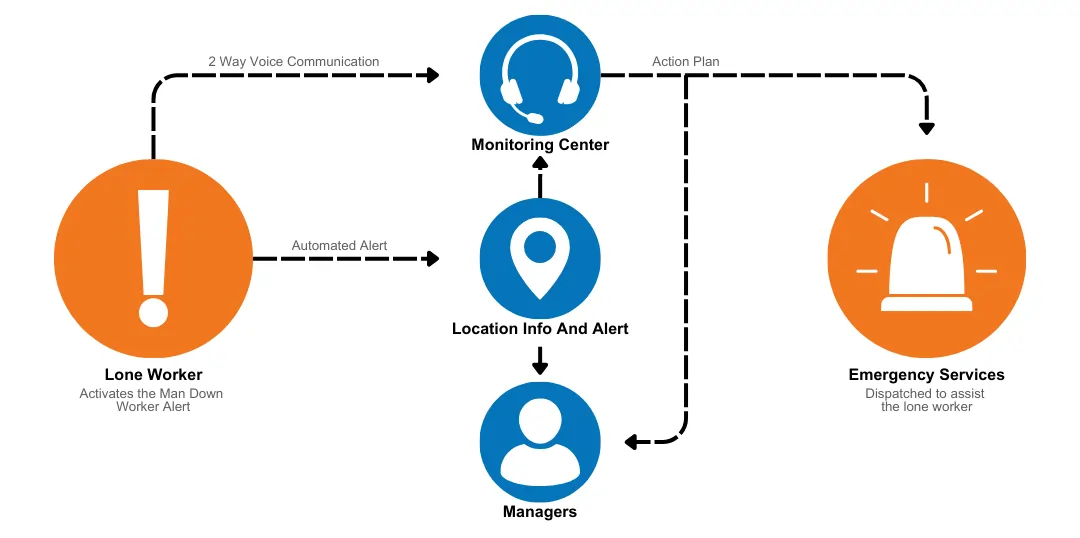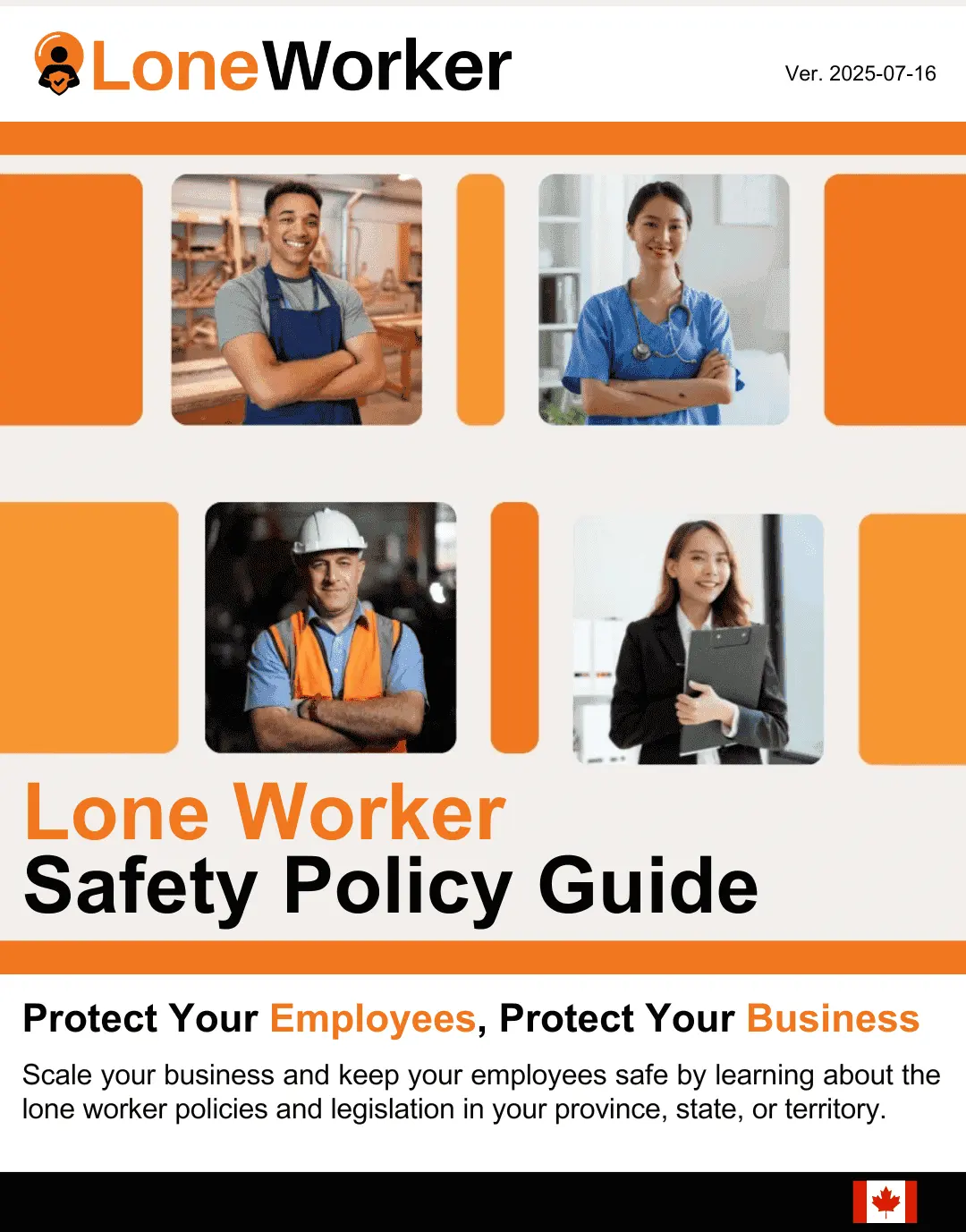A Lone Worker System Can Save Your Life
Getting The Help You Need In The Event Of An Emergency Can Make All The Difference.

Medical emergencies can happen anywhere at anytime, and it is important to be properly prepared so you can get the help you need when you need it. An Lone Worker device is the perfect solution for staying safe in the event of such an emergency. Our device can save your life.
The Lone Worker device helps keep you safe by connecting your with a lone worker device specialist who can guide you through your emergency and send you help if you need it. Simply press the button on your Lone Worker device and you will be immediately connected through the on-device two way speaker. From there you can communicate your emergency and the lone worker device specialist will know what to do.
Being proactive is being protected. Get an Lone Worker for yourself or your loved one in need today to keep them safe in any emergency.