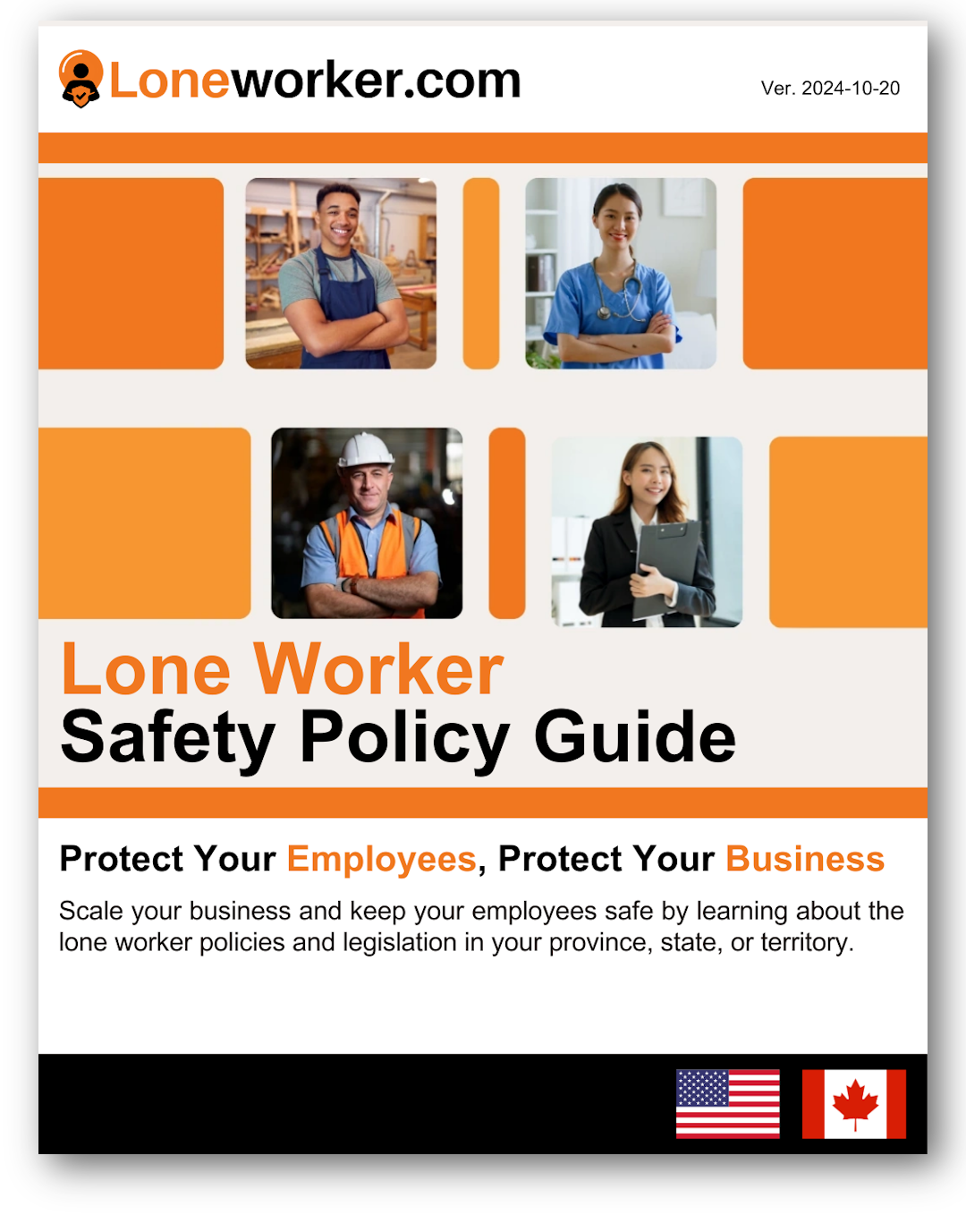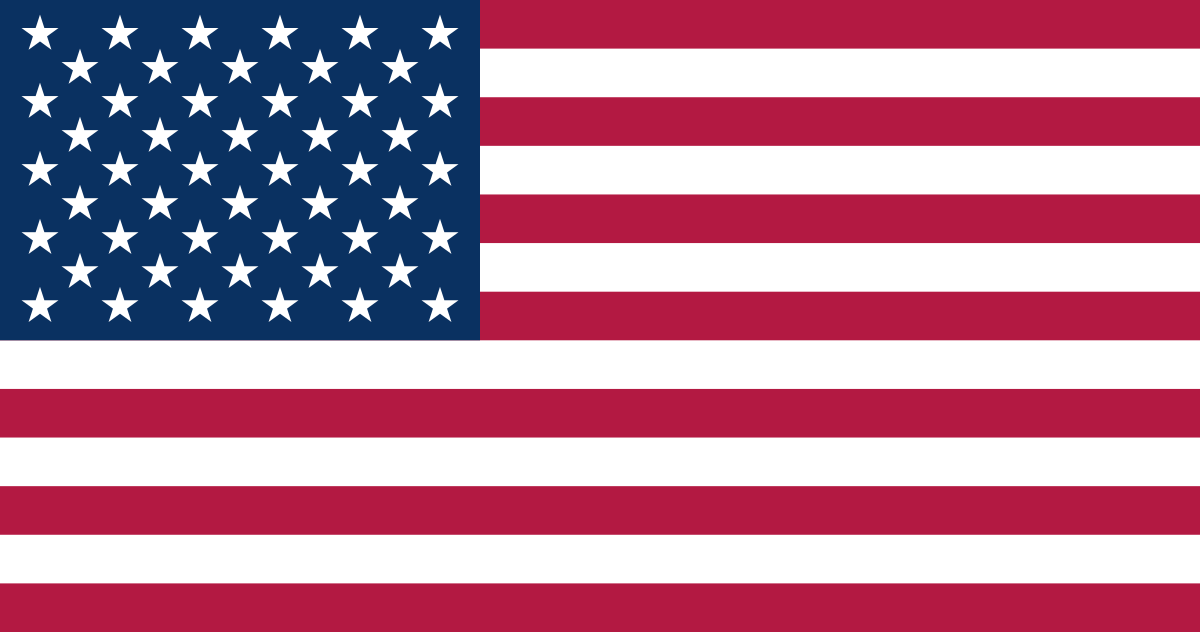How does the Loneworker.com panic button work?
Our panic button is a compact, wearable device used by lone workers to request help instantly. When activated:
- ● An alert is sent to our 24/7 monitoring center
- ● The device transmits GPS location data
- ● Two-way voice communication is established
- ● The designated manager is notified through the app
- ● If necessary, emergency services are dispatched according to the escalation plan
It’s a direct, fast, and effective way to respond to a man down or any workplace emergency.
What is the “automatic fall detection” alert feature?
This optional add-on automatically detects falls or prolonged inactivity using built-in motion sensors. If a worker becomes unresponsive, the system triggers an alert—even if the panic button hasn’t been pressed.
Is the panic button water-resistant?
Yes. Our panic buttons are built for tough working environments and are water-resistant and rugged, making them ideal for outdoor and hands-on industries like construction, logistics, and home care.
Does it work in remote or rural areas?
Our devices use a combination of cellular networks and GPS. As long as the area has cell coverage, the device will operate normally. We’ll assess your coverage needs during your product demo.
Can the system be customized to fit my business needs?
Absolutely. From escalation plans and check-in procedures to which managers receive alerts, the system can be configured to match your company’s workflows, jurisdictions, and employee roles.